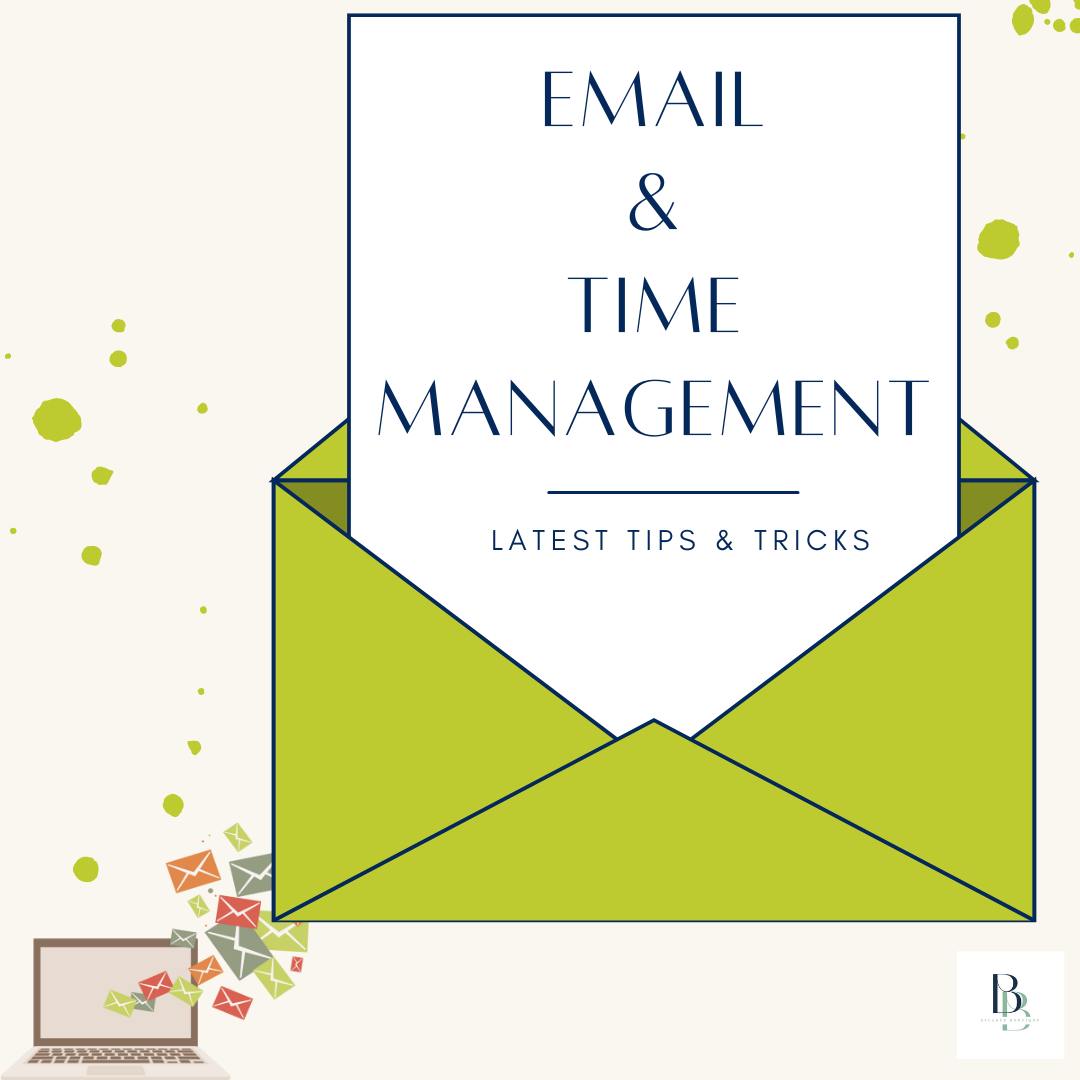Mastering Email and Time Management
As a small business owner, managing your email and time effectively is crucial to maintaining productivity and achieving growth. Overwhelmed by your inbox? Struggling to find time for important tasks? You're not alone. Consider these expert tips to help you streamline your workflow, maximize productivity, and keep your business running smoothly.
SET SPECIFIC EMAIL TIMES
One of the biggest productivity killers is constantly checking your email. To avoid this, set specific times during the day to read and respond to emails. For instance, you might check your email first thing in the morning, after lunch, and before the end of the day. This approach helps you stay focused on other tasks without the distraction of incoming messages.
USE FOLDERS AND LABELS
Organize your inbox with folders and labels to categorize your emails by priority, project, or deadline. For example:
High Priority: Emails requiring immediate action.
Projects: Emails related to ongoing projects.
Follow-Up: Emails needing a response or follow-up action.
This system allows you to quickly find and respond to important emails without sifting through a cluttered inbox.
PRIORITIZE YOUR TASKS
Start each day by creating a list of tasks ordered by importance. Focus on high-priority items first to ensure you're making progress on critical tasks. Consider using the Eisenhower Matrix to categorize tasks into:
Urgent and Important
Important but Not Urgent
Urgent but Not Important
Neither Urgent nor Important
This helps you focus on what truly matters and avoid getting bogged down by less important tasks.
UNSUBSCRIBE RUTHLESSLY
Keep your inbox focused and relevant by unsubscribing from newsletters, promotions, and other non-essential emails. Regularly declutter your inbox to minimize distractions and improve your ability to locate important emails quickly.
LEVERAGE TECHNOLOGY
Take advantage of technology to streamline your email and time management:
Email Filters: Automatically sort incoming emails into designated folders.
Auto-Responders: Send automated replies to let senders know when you'll respond.
Calendar Apps: Schedule tasks, set reminders, and allocate time for specific activities.
Tools like Trello, Asana, and Slack can also help you manage projects and communicate efficiently with your team.
DELEGATE WHEN POSSIBLE
Delegating tasks can significantly free up your time for strategic planning and growth activities. Whether you assign tasks to a virtual assistant or team member, effective delegation ensures that someone completes essential tasks while you focus on high-level priorities.
ADOPT THE TWO-MINUTE RULE
If you can process an email or complete the task in two minutes or less, do it immediately. Utilizing this rule prevents small tasks from accumulating and overtaking your day. For longer tasks, schedule them appropriately in your calendar.
BATCH SIMILAR TASKS
Grouping similar tasks together can improve efficiency. For example, set aside specific times for responding to emails, making phone calls, or working on specific projects. Batching tasks reduces the mental effort of constantly switching between different activities.
By implementing these strategies, you can transform your email and time management from chaos to clarity. Efficiently managing your inbox and prioritizing tasks allows you to focus on what truly matters – growing your business.
Need help implementing these strategies?
Contact us today to learn how our virtual assistant services can help you streamline your workflow and boost productivity. Let's elevate your business together!